Firstly right hand click on your computer and go to Properties, we proceed by selecting the "Advanced System Settings" and then select the User Profiles "Settings" button in the popup screen as shown below:
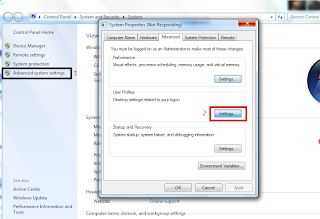
Now we select the desired profile and hit the delete button as below:
 ** Note: Always be sure to make sure you backup the roaming profile before deleting it! **
** Note: Always be sure to make sure you backup the roaming profile before deleting it! **
In the even you have just simply delete the profile path, you will also need to remove a key from the registry:
HKLM\SOFTWARE\Microsoft\Windows NT\CurrentVersion\ProfileList - you will see a number of SID's - delete the appropriate one, logout and then log back in again to test.
Credit:
http://www.grouppolicy.biz/2011/07/how-to-reset-a-roaming-profile-in-windows-7/
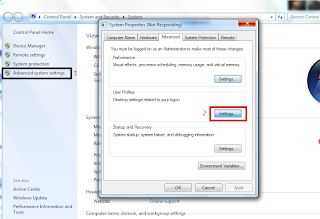 Now we select the desired profile and hit the delete button as below:
Now we select the desired profile and hit the delete button as below:
 ** Note: Always be sure to make sure you backup the roaming profile before deleting it! **
In the even you have just simply delete the profile path, you will also need to remove a key from the registry:
HKLM\SOFTWARE\Microsoft\Windows NT\CurrentVersion\ProfileList - you will see a number of SID's - delete the appropriate one, logout and then log back in again to test.
Credit:
** Note: Always be sure to make sure you backup the roaming profile before deleting it! **
In the even you have just simply delete the profile path, you will also need to remove a key from the registry:
HKLM\SOFTWARE\Microsoft\Windows NT\CurrentVersion\ProfileList - you will see a number of SID's - delete the appropriate one, logout and then log back in again to test.
Credit:

0 comments:
Post a Comment