We will firstly install the Data Deduplication feature in the "File and Storage Services" role:
We will then identify the volume we wish to enable data-dedeplication on from the Server Manager > right-hand click and select "Configure Data-deduplication":
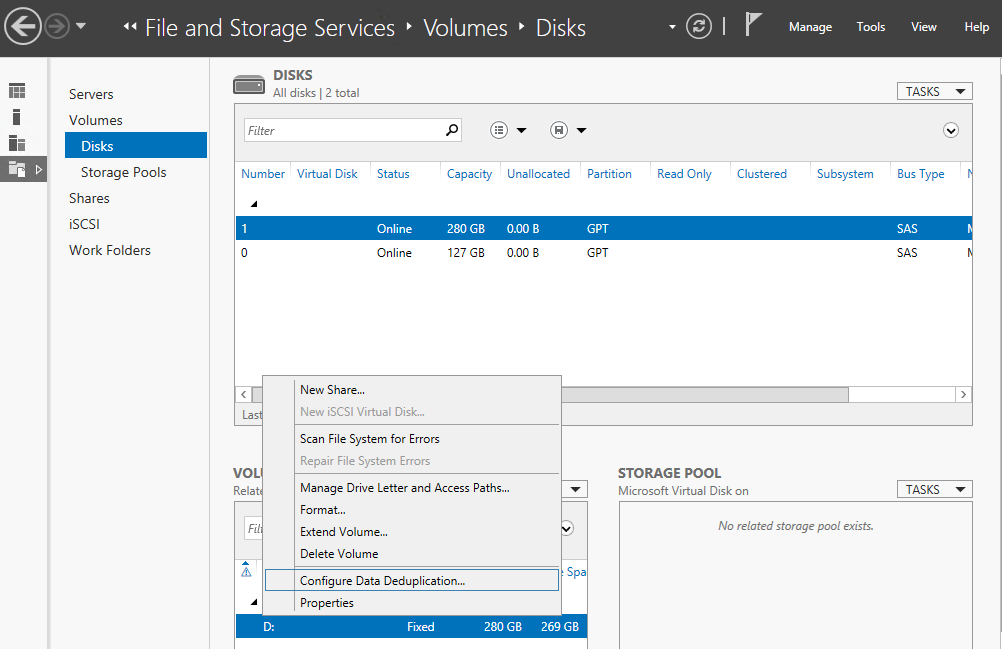
We will then specify the data de-duplication type - which will instruct the feature to work in a specific mode dependent on the role of the server.
And finally we will select "Set Deduplication Schedule" to specify pre-defined periods where the deduplication will occur or simply leave the default of "Enable background optimization" - which will invoke the deduplicaion during quiet periods:



0 comments:
Post a Comment