A new format introduced as a 'bacpac' file allows you to store both the database schema and data within a single (compressed) file.
Open up the Resource Group in the Azure Portal, select the relevant database >> Overview >> and then select the 'Export' button:
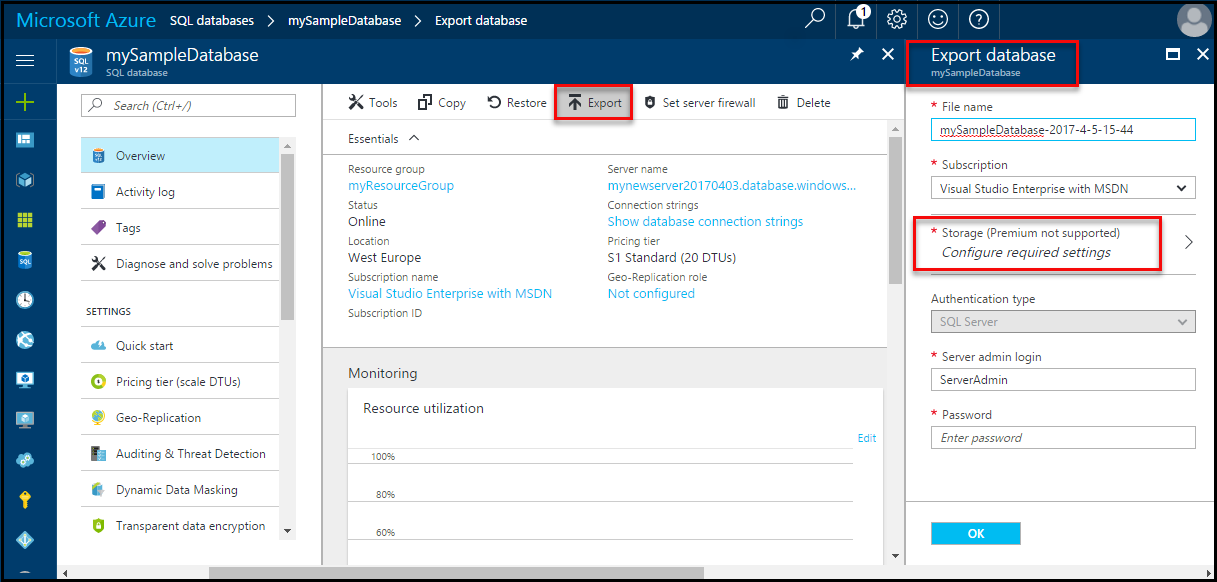
Unfortunately these can't be downloaded directly and will need to be placed into a storage account.
If you wish to import this into another Azure Tenant or an on-premise SQL server you'll need to download the Azure Storage Explorer to download the backup.

0 comments:
Post a Comment